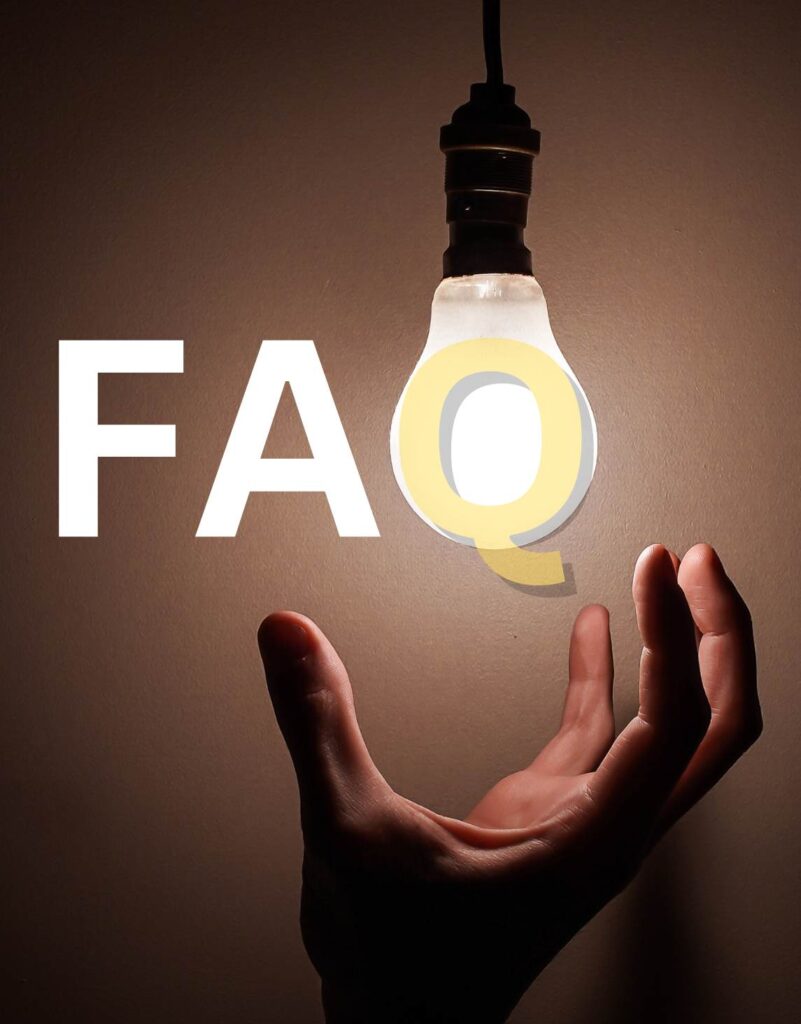Check Oasis Scholarship Status, complete guide renewel 2025
How to Check Oasis Scholarship Status
After applying for the Oasis Scholarship, it is pivotal that you check the Oasis Scholarship status; by doing so, you will understand whether it has been approved, is still in process, or has a problem that needs to be sorted out. It is pretty easy and can be done online from the Oasis Scholarship portal.
oasis login
- Visit the Official Portal:
- Go to the official website: new.oasis.gov.in
- Select Your District:
- On the homepage, choose the district where your institution is located. If you’re studying outside West Bengal, select your permanent address district.
- Login Options:
- Registered Students:
- Click on “Registered Student’s Login”.
- Enter your User ID and Password to access your dashboard.
- New Users:
- If you haven’t registered yet, click on “Student Registration” to create a new account.
- Registered Students:
🔑 Login Credentials
- User ID: Typically your Aadhaar number or the one generated during registration.
- Password: The password you set during the registration process.
If you’ve forgotten your credentials:
- Use the “Forget Password” or “Forget UserID” options on the login page to recover or reset them.
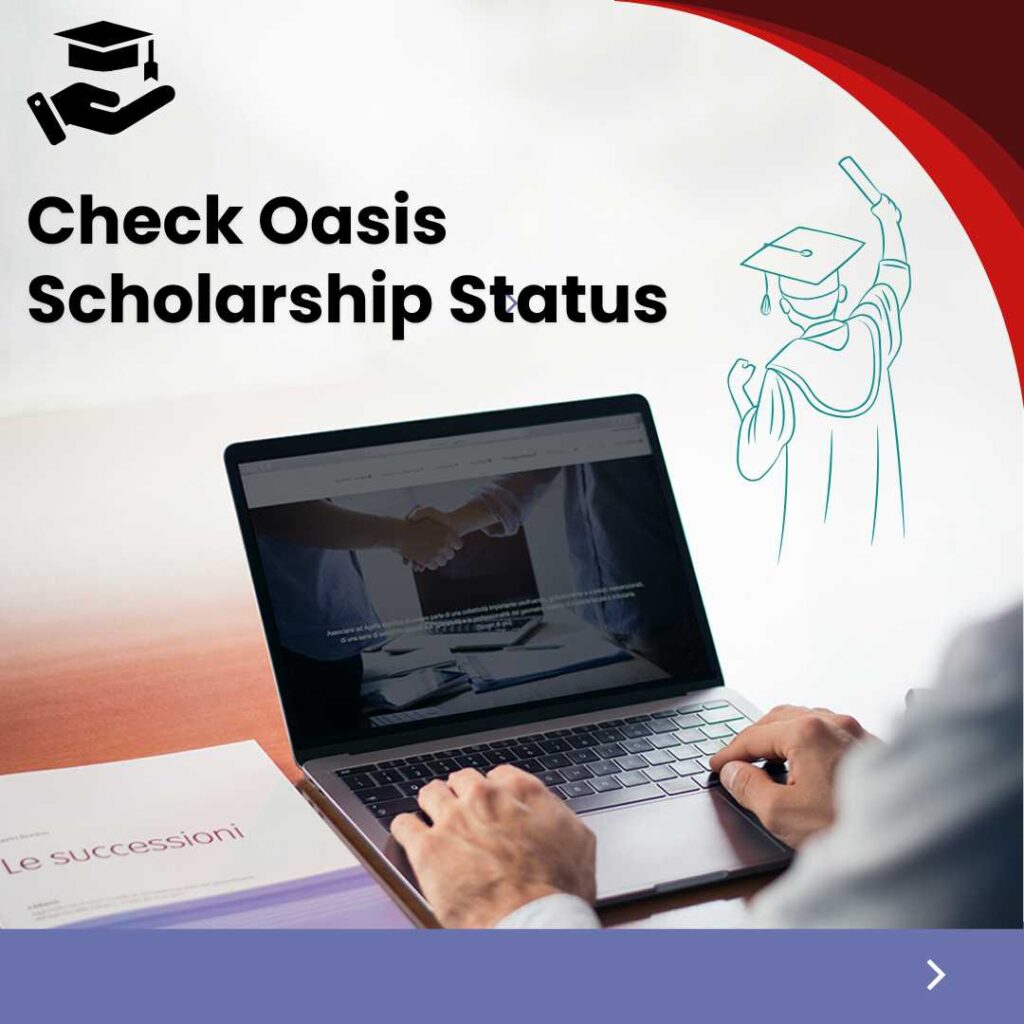
what is oasis scholarship
The Oasis Scholarship is a financial aid program by the West Bengal government for SC, ST, and OBC students. It offers pre-matric and post-matric scholarships to support school and higher education. Eligibility includes being a West Bengal resident, meeting income limits, and studying in recognized institutions. Students can apply online through the official OASIS portal for complete guide.
Steps for Oasis Scholarship Status Check
To check the status of your OASIS Scholarship application, follow these steps:
Login into the Official Website of Oasis Scholarship
Go to the official website of the Oasis Scholarship through the website https://oasis.gov.in. Keep in mind that the status for this scholarship shall only be available on this website, so you have to be sure that you are on the right one.
Login into Your Account
The homepage contains the “Student’s Corner” section. To proceed you should select “Track an Application” from the provided options. Proof of login requires entering your user ID and password together with your institution’s district information.
Select the Type of Application
Once at the homepage, the “Student’s Corner” section is available. On the options, click, “Track an Application”. You will be asked to log in using your credentials: Enter your user ID, password, and district where your institution is located.
Enter Your Application Details
Enter your Application Number together with the Academic Year marked for your scholarship application. Providing accurate information when filling out the form will prevent errors or result in failure to retrieve scholarship results.
Check Status
Click on the “Check Status” button after filling in the details. On the screen, one can view the status of the current application. It will also let you know whether your application is under consideration, approved, or rejected.
Download or Print the Status
Users can download their status records through the system and print them for their reference. With this function you can keep evidence ready for applications and their progress or approval status.

How to Check Oasis Scholarship Status for Renewal
The procedure to check application status for renewing Oasis Scholarship in 2024-2025 remains the same as it does for initial applications. The renewal applicant must manage all educational and personal profile updates without any issues by properly monitoring the renewal process.
Renewal Status Check Process
step 1: Login to Oasis Portal
Students should use the authorized Oasis Scholarship portal website for their application process.
step 2: Select Renewal Application
If it’s time to renew your scholarship, select this option.
step 3: Application Details
Put your renewal application number and details there in.
step 4: Check Status
This renewal status will be the indication of your scholarship in either under-process or approved stage.
Download or Print the Status
The status information can be accessed for download and printing through the platform to keep personal records. Having downloaded status reports proves useful to provide proof of application advancement or approval at any time you need it.
Issues Faced by Students While Checking Oasis Scholarship Status and Solutions
- Invalid Login Credentials: The login failure might stem from incorrect user ID or password entry. You should utilize the “Forgot Password” option to modify your account password. During login you should choose the right district from the available options.
- Wrong Application Number: If you enter the wrong application number, the system will not be able to retrieve the status of the application. Re-verify your application number before you input it. It is generally available on the acknowledgment slip given at the time of applying.
- No Status Found: A status check is necessary to determine whether the application processing stage has commenced. Try after a few days. Processing operations tend to be slow both during high volume application times and other periods.
- Technical Glitches: Technical problems may cause intermittent shutdowns affecting the Oasis Scholarship portal. Refresh the current web page or wait some time before attempting another check. Contact the helpline if the problem does not resolve.
- Application Rejected: Your application can get rejected in case there is a lack of required documents or incorrect information. When applying candidates need to correctly upload every document along with providing accurate information in their application. According to application instructions they would need to begin the application process again during the next cycle if rejected.